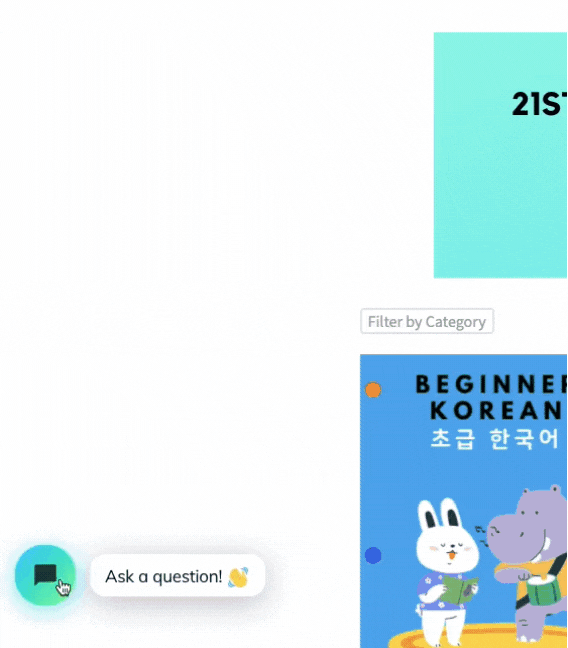-
- How do I purchase access to Beginner Korean Curriculum?
- Where can I access the Beginner Korean Curriculum?
- How can I view curriculum in a specific category?
- What does the Beginner Korean Curriculum include?
- Why should I get this curriculum?
- How do I log out?
- How do I change my name and profile picture?
- How do I cancel my subscription?
- Can I get a refund?
1. How do I purchase access to Beginner Korean Curriculum?
- Go to www.ottiya.com/shop
- Find the curriculum subscription you want (e.g. Beginner Korean)
- Click on “Subscribe Now”
- Click on “View Cart”
- Proceed to Checkout
2. Where can I access the Beginner Korean Curriculum?
- After you purchase the subscription, you will be automatically logged in and you will be able to view the most updated curriculum can on our homepage at www.ottiya.com
- You can also head onto our series collection at www.ottiya.com/series
3. What does the Beginner Korean Curriculum include?
The Beginner Korean Homeschooling Curriculum has been made for families who want extra support as they take Ottiya’s Beginner Korean Zoom classes. We will be creating content for Beginner Korean 1A and 1E and later will expand to other units if there is enough interest from families.
- Lessons include:
- Review materials
- Key phrases
- Tips from our Korean teachers
- AI-generated pronunciation sounds like this →안녕하세요 (currently works on desktop + android devices) + (an-nyeong-ha-sae-yo) (romanized English)
- Printable worksheets
- & more!
4. Why should I get this curriculum?
- The curriculum is used in all of our interactive Zoom Korean language classes and provides extra support for families to continue the learning at home
- We developed this curriculum out of an outpouring of request from families for worksheets and extra resources for homeschooling
- Curriculum part of the Beginner Korean curriculum subscription is available only to our subscribers
5. How do I log out?
- Click on your profile icon on the top right hand of the website
- Click on “Logout”
6. How do I change my name and profile picture?
- Click on your profile icon on the top right hand of the website
- To change your name: click on Profile > Edit
- To change your profile picture: click on Profile> Change Profile Photo
7. How do I cancel my subscription?
- Click on your profile icon on the top right hand of the website
- Click on my account > Visit My Account > Subscriptions
- Cancel Subscription
8. Can I get a refund?
- Refunds are not possible with digital products like subscriptions. That said, if there is a problem with the content, please let us know and we will fix it ASAP
9. I have more questions, how do I reach you?
- You can use the chat feature on our website on the bottom left-hand corner
- If we’re unavailable right away, you can leave your question + email address in the chatbox and we will get back to you ASAP